To support ASU’s continued efforts to improve learning for all students, UTO, EdPlus, and colleges and schools across the university are collaborating under the leadership of the Office of the University Provost to provide instructors with personalized professional learning opportunities to enhance remote teaching through ASU Sync.
24/7 support from the ASU Experience Center
The ASU Experience Center is open 24/7, 365 days a year. If you have questions or need support, get in touch now.
Sync training and webinars
Several units across ASU offer training and webinars. These topics include:
Teaching and learning
- Sync teaching strategies
- Accessibility
- Cultural responsiveness
- International student support
- Active learning
- Managing high-enrollment courses
- Assessing remotely
- Instructor presence
- Building community
- Course design
- Teaching and the ASU Library
Technology training
- Zoom
- Canvas
- Slack
- Google for Education
- Yellowdig
- Proctoring
- Blackboard Ally for accessibility
- Screencast-O-Matic
- MediaAMP
View the full list of topics, dates, times and registration instructions for these webinars by clicking on the events listed in the ASU Teaching and Learning Workshops and Training Sessions calendar.
Individualized Faculty Support
Learning Experience Designers will be available Monday through Friday from 9 a.m. - 3 p.m. to meet with faculty one-on-one to assist with any questions related to course design, how to use technology tools for teaching and how to adapt course(s) to Sync.
NOTE: These individualized meetings are not for technical issues or assistance. The ASU Experience Center is open 24/7, 365 days a year for technical support. Get in touch now.
Sync OnDemand Training Modules
The following are a list of on-demand, self-paced Canvas training modules to support teaching in Sync.

ASU Sync Active Learning
In this module, you will learn effective active learning strategies in a digitally enhanced classroom that provides both a sense of community and the benefits of the synchronicity that comes with being in the same learning space at the same time.

ASU Sync Assessment
In this module, you will consider assessment strategies that optimize the achievement of learning outcomes and learn how to create better tests, and how to decrease the likelihood of cheating by using
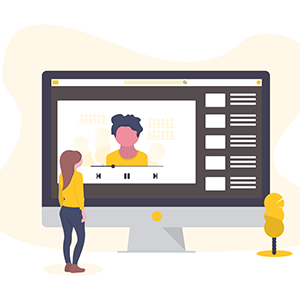
ASU Sync Classroom Management
In this module, you will explore strategies, technologies, and logistics for managing the Sync classroom to strategically balance both remote and in-person participation.

ASU Sync Course Planning
In this module, you will decide which components of your course will be delivered in Canvas and which will be taking place in real-time to make it clear to students what is happening, when it's happen

ASU Sync Creating Materials
In this module, you will take a holistic look at learning materials and their delivery: the readings, videos, and other pieces of content that teach students what they need to know in order to complet

ASU Sync Learner-Centered
In this module, you will engage with materials that may help you begin to frame the task at hand: helping all of your students -- including nontraditional, international, and differently-abled learner
Plan your class with tools and templates.
The ASU instructional design community has created a set of vetted resources as an essential toolkit for quality online course development and delivery.
ASU Sync Toolkit
The ASU Sync Toolkit addresses common questions that arise in the transition to online, synchronous teaching, including communications to students, learning design and student assessment.
Teach Online
Teach Online is a curated set of resources from ASU Online that includes actionable steps and an overall strategy to the rapid development of o
Sync Syllabus example
This is a general syllabus example for ASU Sync courses. Make sure to include any college, unit, or course-specific information to ensure your syllabus is in compliance with the expectations of your college.
Sync Quick Start Guides
This Sync Checklist is a rapid way to make sure you're ready to teach a Sync class. Use this checklist to go through the steps to be ready for the new semester! The Sync Classroom Technology document will guide you through the Sync classroom technology resources that are available to you. Review the resources to learn more about your Sync classroom.
Designing in Canvas?
This on-demand, self-directed course gives a basic introduction to Canvas, including how to build a course and how to use Canvas with your students.
We have created a basic template for your Canvas course that will automatically add resources for your students and links to Sync teaching resources for you. It is available in the ASU Canvas Commons if you are already logged in to Canvas or by searching “ASU Sync Course Template.” Directions for how to add the Sync Course Template to your Canvas course.
Teaching commons
This Canvas-based resource is a collection of teaching materials from across all the colleges and administrative units. It shares teaching and learning best practices and innovations so that faculty can benefit from work created across the university. Topics include teacher-student interactions, designing assessments and conducting class discussions.
How to teach in ASU Sync.
ASU leverages tools like Zoom, Slack and Canvas to bring everyone together. The goal is for the experience to shine and the technology to be seamless.

Host your classes in Zoom.
Access and launch Zoom directly from My ASU. Click on your personal Zoom meeting link and then enter your ASURITE UserID. For more information, view the Zoom guide for faculty and best practices for Zoom classroom management.

Launch discussions and collaborative work in Slack.
Slack is ASU’s collaboration hub that enables real-time communication and connection in a searchable platform for learning, messaging and content sharing. Every course at ASU can have its own dedicated Slack workspace in the ASU Community. Instructors can request course workspaces here. View the Slack 101 guide to get started.

Share learning materials and collect assessments in Canvas.
ASU's Canvas learning management system makes it easy to host recorded lectures and facilitate instruction remotely, including course announcements, assignments, discussions, quizzes and exams, and grading.
Get support.
If you have questions about ASU Sync, please email [email protected]
